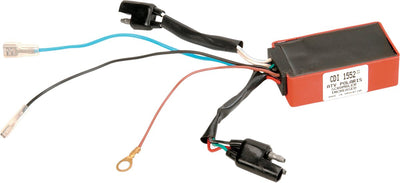Comparing Products
Comparing Products
So you want to compare some products to see which one suits you best?! Easy.
Whilst viewing all the items in a category or search, click the "Add To Compare" option underneath the product price.
Do this for 2 or more items!
Compare Items
Once you have added 2 or more items, you can either click the banner that should now be at the bottom of your screen, or click "Compare Now" on one of the products you have recently selected to compare!
A pop up box will now be shown on your screen with all the items you have selected to compare. In here you can see the difference easily between the items you have selected, including the product type, specifications and most importantly, the price!